How to add 'Privacy Policy' to your blogspot site
Privacy policy is important for your site as it is a way to keep your users informed, like what and how much user information is collected. If you post ads in your site you need to mention about them as well, like the usage of cookies. In my view, we are doing business if we have ads in our site. In any business, customer is the king - your site' Privacy Policy reiterates that. Make sure you cover all the necessary points while framing your Privacy policy. You can check my Privacy Policy for your reference.
Step by step instruction on how to add privacy policy in your blogspot site:
1. Create a new Post and before you publish, modify the submit date to many days back. In my case, I modified the date to a date before I had started my blog. This is to ensure that the privacy policy does not end up in the first page of your site.
2. Once published, the privacy policy will be in your site and it will have a link. In my case, it is http://vigindian.blogspot.com/2011/11/privacy-policy.html. Copy the link of your privacy policy page.
3. Go to 'layout' section of your blogger page, create a new gadget. Select 'Add a gadget'.
4. Select 'HTML/JavaScript' from the listing.
5. Leave the Title blank or else the this will be displayed in your site where you place your gadget. In the 'contents' section in the new page, paste the below code and save:
<center><a href='your privacy policy page link here'>Privacy Policy</a></center>
In my case, it is this:
<center><a href='http://vigindian.blogspot.com/2011/11/privacy-policy.html'>Privacy Policy</a></center>
Note: I used 'center' in the code so that the Privacy Policy link is at the center of my site.
6. Place the new gadget where you want it to be. In my case I wanted my Privacy Policy to be at the bottom - so I placed it just above 'Attribution'.
7. Save your changes and check your blogspot site for confirmation.
I hope this was helpful to you.


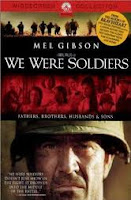
Comments