XP tips and tricks - Part I
Customize Internet Explorer's Title Bar
1. Open Registry Editor by going to Start --> Run --> regedit.
2. Navigate to HKEY_CURRENT_USER\Software\Microsoft\Internet Explorer\Main
3. In right hand panel look for string "Window Title" and change its value to whatever custom text you want to see.
Disabling MSN Messenger at Startup
1. Open Registry Editor by going to Start --> Run --> regedit.
1. Open Registry Editor by going to Start --> Run --> regedit.
2. Navigate to the following Key: HKEY_LOCAL_MACHINE\Software\Policies\Microsoft
3. Create a new key by selecting Edit from the main menu bar. Select New then Key. Name this new Key: Messenger.
4. Select the newly created Messenger Key and create another new Key. Only this time we are going to name it: Client.
5. Next we have to create a DWORD value. So Right Click the new Client Key and select New then DWORD. Name the DWORD PreventRun. Now we need to give it a Data Value of 1.
6. Restart Windows XP and you have successfully Disabled MSN Messenger.
Removing Shared Documents folder From My Computer
1. Open Registry Editor by going to Start --> Run --> regedit.
1. Open Registry Editor by going to Start --> Run --> regedit.
2. Navigate to key HKEY_LOCAL_MACHINE \ SOFTWARE \ Microsoft \ Windows \ CurrentVersion \ Explorer \ My Computer \ NameSpace \ DelegateFolders
3. You must see a sub-key named {59031a47-3f72-44a7-89c5-5595fe6b30ee}. If you delete this key, you have effectively removed the 'My Shared Documens' folder.
Thumbnail Size Change
1. Open Registry Editor by going to Start --> Run --> regedit.
1. Open Registry Editor by going to Start --> Run --> regedit.
2. Navigate to the following Registry Value.
For Current User: HKEY_CURRENT_USER
For All Users : HKEY_LOCAL_MACHINE--> Software – Microsoft – Windows – CurrentVersion – Explorer
3. Add/Modify the following entry.ThumbnailSize - Double Word - Value: 32 - 256ThumbnailQuality - Double Word - Value: 50 -100
4. Reboot the PC to take effect.


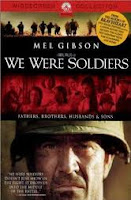
Comments