XP tips and tricks - Part II
Windows XP has a new feature called Prefetch. This keeps a shortcut to recently used programs.However it can fill up with old and obsolete programs. To clean this periodically go to:
1. Start --> Run --> Prefetch
2. Press Ctrl-A to highlight all the files
3. Delete them
Rename Photos in Windows XP
You have a lots of photos in some folder on your computer, all have numbers-names, and you want to name them like Holliday1.jpg, Holliday2.jpg, ... Don't need to do that one by one. You can do that automatically with this little trick.
1. Open that folder and chose View - Thumbnails
2. Left click on any picture and CTRL + A. That way you will select all files in that folder.
3. Right click on first pic and chose "Rename" from drop-down menu. Windows XP will highlight name of that file and you will be able to name it.
4. After filling the name, click somewhere outside, in white space. You're done.
If you named first file "Anything" all selected files will get names "Anything1", "Anything2", "Anything3", and so on.
Remove “Log Off” from the Start Menu
To remove the Log Off line on your Start menu do the following registry hack:
1. Open registry editor by Start --> run --> type regedit
2. HKEY_CURRENT_USER\Software\Microsoft\Windows\CurrentVersion\Policies\Explorer
3. Create a new DWORD value and name it NoLogOff. Now add the value 1 to the key.
4. Restart your computer for the changes to take effect.
Remove Shortcut Icon Arrow
1. Open registry editor by Start --> run --> type regedit
1. Open registry editor by Start --> run --> type regedit
2. Navigate to HKEY_CLASSES_ROOT--> .pif file and delete the IsShortcut value in Right side of the pane
3. Navigate to HKEY_CLASSES_ROOT--> .lnk file and delete the IsShortcut value in Right side of the pane
4. Restart your computer for the changes to take effect.


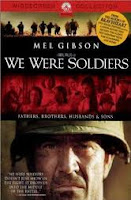
Comments