Simple trick to compress pictures
With the advent of technology, we have cameras that can give you pictures with great quality; but this will compromise the size that each file occupies. Let me tell you a simple trick to reduce size of the picture.
1. Check the file size for your reference. We will validate the size at the end.
2. Load the file in your computer running Windows XP and above.
3. Open the picture you want to compress with mspaint - right click the file and open it with mspaint.
4. The picture will load in mspaint window. Just save the file with 'Ctrl+S' or 'File --> Save'.
5. Exit mspaint and check the size of the picture now. Voila! Dramatic reduction in file size.
Trust me, there will be no change in the picture quality. I have been using this trick for years.
This trick can be very useful especially when you are uploading the pictures over internet - consider the amount of bandwidth that you can save. Also saves lot of space thereby increasing the number of pictures you can store in your camera or any equivalent camera device.


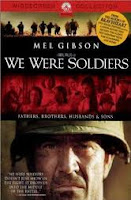
Comments